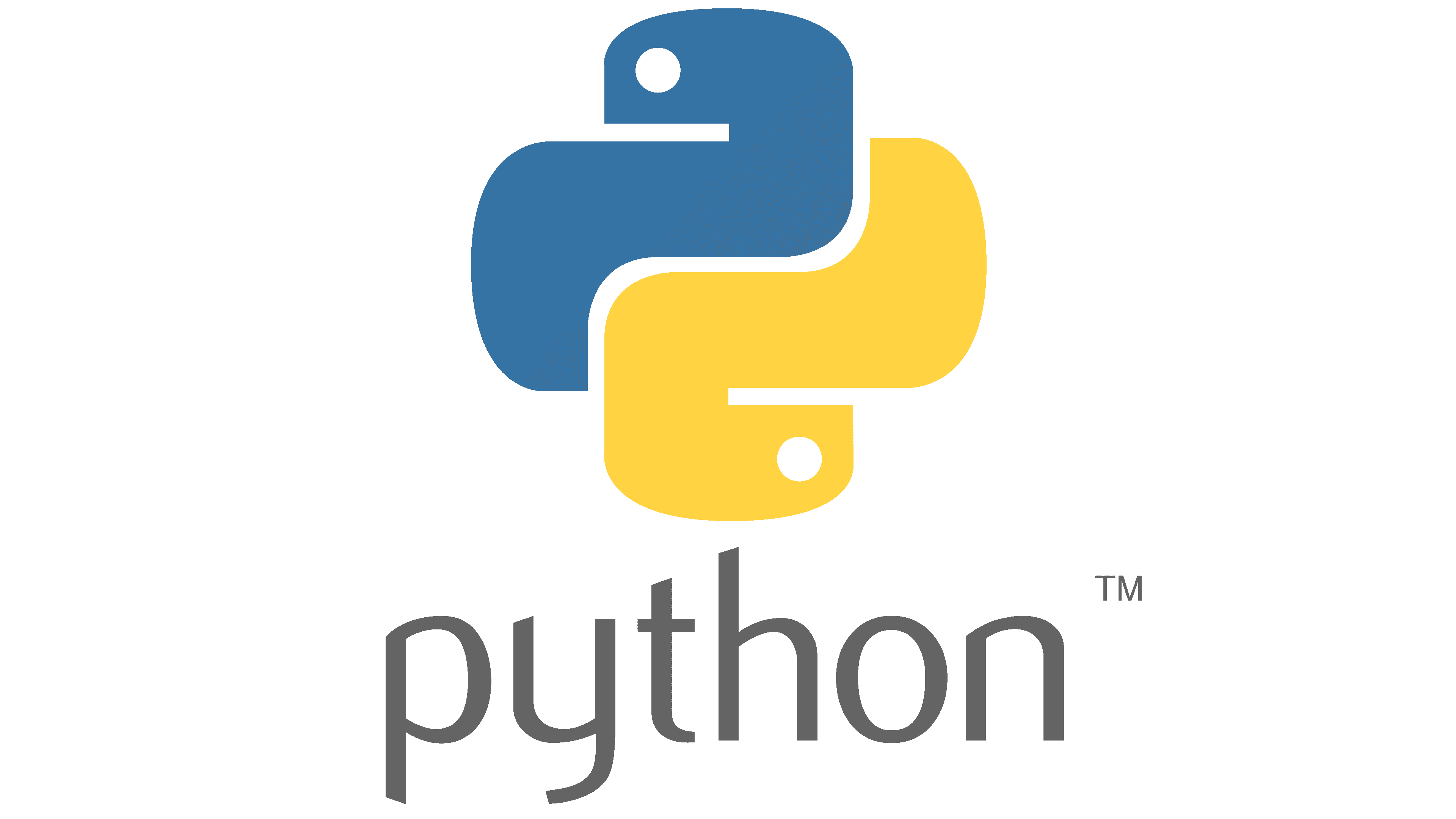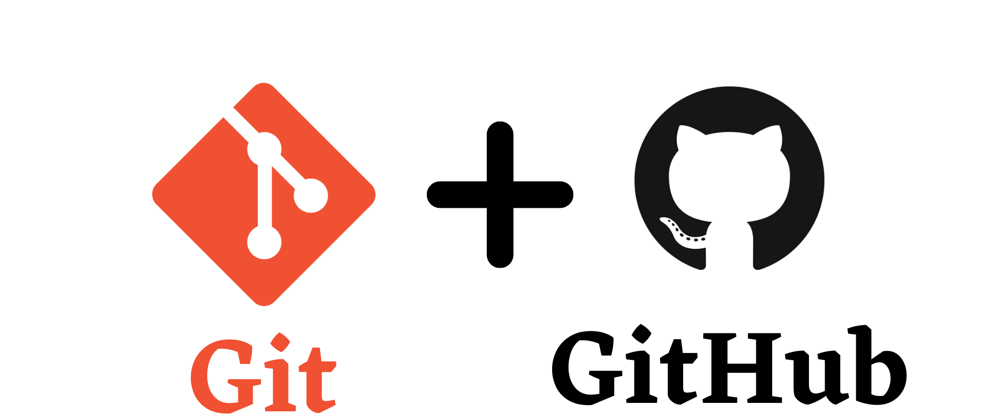Blog details
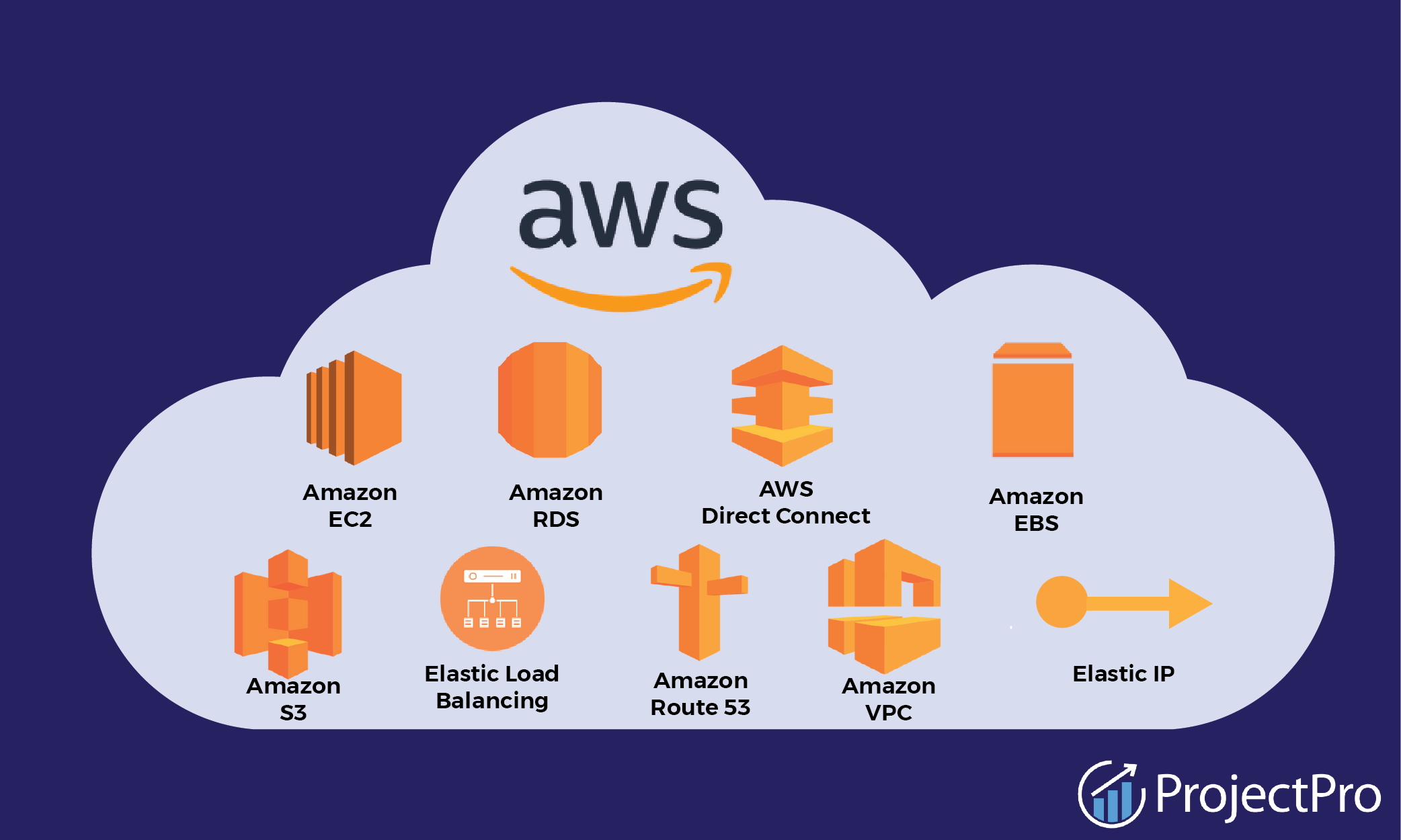 AWS for DevOps: A Complete Guide to Cloud Automation & Deployment
AWS for DevOps: A Complete Guide to Cloud Automation & Deployment
Introduction
Amazon Web Services (AWS) is the leading cloud platform for DevOps, offering scalable infrastructure, automation tools, and seamless deployment services. DevOps engineers use AWS to manage cloud environments, automate workflows, and implement CI/CD pipelines. This blog explores why AWS is essential for DevOps, key AWS services, and best practices for cloud automation.
Why AWS for DevOps?
✅ Scalability – Easily scale applications on demand.
✅ Infrastructure as Code (IaC) – Automate infrastructure provisioning.
✅ CI/CD Integration – Supports continuous integration & deployment.
✅ Security & Compliance – Provides identity & access management.
✅ Serverless Computing – Reduces infrastructure overhead.
Key AWS Services for DevOps
| Service | Purpose |
|---|---|
| EC2 (Elastic Compute Cloud) | Virtual servers for running applications |
| S3 (Simple Storage Service) | Secure object storage |
| RDS (Relational Database Service) | Managed databases (MySQL, PostgreSQL, etc.) |
| IAM (Identity & Access Management) | Secure access control |
| VPC (Virtual Private Cloud) | Isolated network setup |
| Route 53 | Domain and DNS management |
| CloudWatch | Monitoring & logging |
| CloudTrail | Track API activity |
| Lambda | Serverless computing |
| ECS & EKS | Docker container management |
| CodePipeline | CI/CD automation |
| Terraform & CloudFormation | Infrastructure as Code (IaC) |
1. Automating Infrastructure with Terraform (IaC on AWS)
Terraform allows DevOps engineers to define infrastructure using code.
Example: Deploying an EC2 Instance with Terraform
Steps:
- Install Terraform
- Run
terraform init - Apply changes using
terraform apply
2. Automating Deployments with AWS CodePipeline
AWS CodePipeline automates software release workflows.
How CodePipeline Works?
🔹 Source Stage – Pulls code from GitHub or AWS CodeCommit.
🔹 Build Stage – Uses AWS CodeBuild for testing.
🔹 Deploy Stage – Deploys code to AWS services (EC2, S3, ECS).
Example: Deploying Code to an S3 Bucket
- Create an S3 bucket
- Configure CodePipeline with the source repository
- Use AWS CodeDeploy to push files to S3
3. Serverless Deployment with AWS Lambda
AWS Lambda runs code without managing servers.
Example: AWS Lambda with Python
Steps:
- Upload Python script to AWS Lambda
- Set up API Gateway for triggering
- Deploy and test the function
4. Docker & Kubernetes with AWS (ECS & EKS)
Deploying Containers on AWS ECS
Steps:
- Create an ECS cluster
- Define a task with a container
- Run and scale containers on AWS
Best Practices for Using AWS in DevOps
✅ Implement Infrastructure as Code (IaC) using Terraform or CloudFormation.
✅ Use IAM roles & policies for security.
✅ Automate CI/CD pipelines with AWS CodePipeline.
✅ Monitor applications with CloudWatch & CloudTrail.
✅ Use serverless architecture for cost efficiency.
✅ Enable multi-region deployment for high availability.
Conclusion
AWS is a game-changer for DevOps engineers. From automating infrastructure to managing CI/CD pipelines, AWS provides the tools needed for modern cloud-native deployments. By leveraging AWS services effectively, DevOps teams can improve scalability, security, and automation.