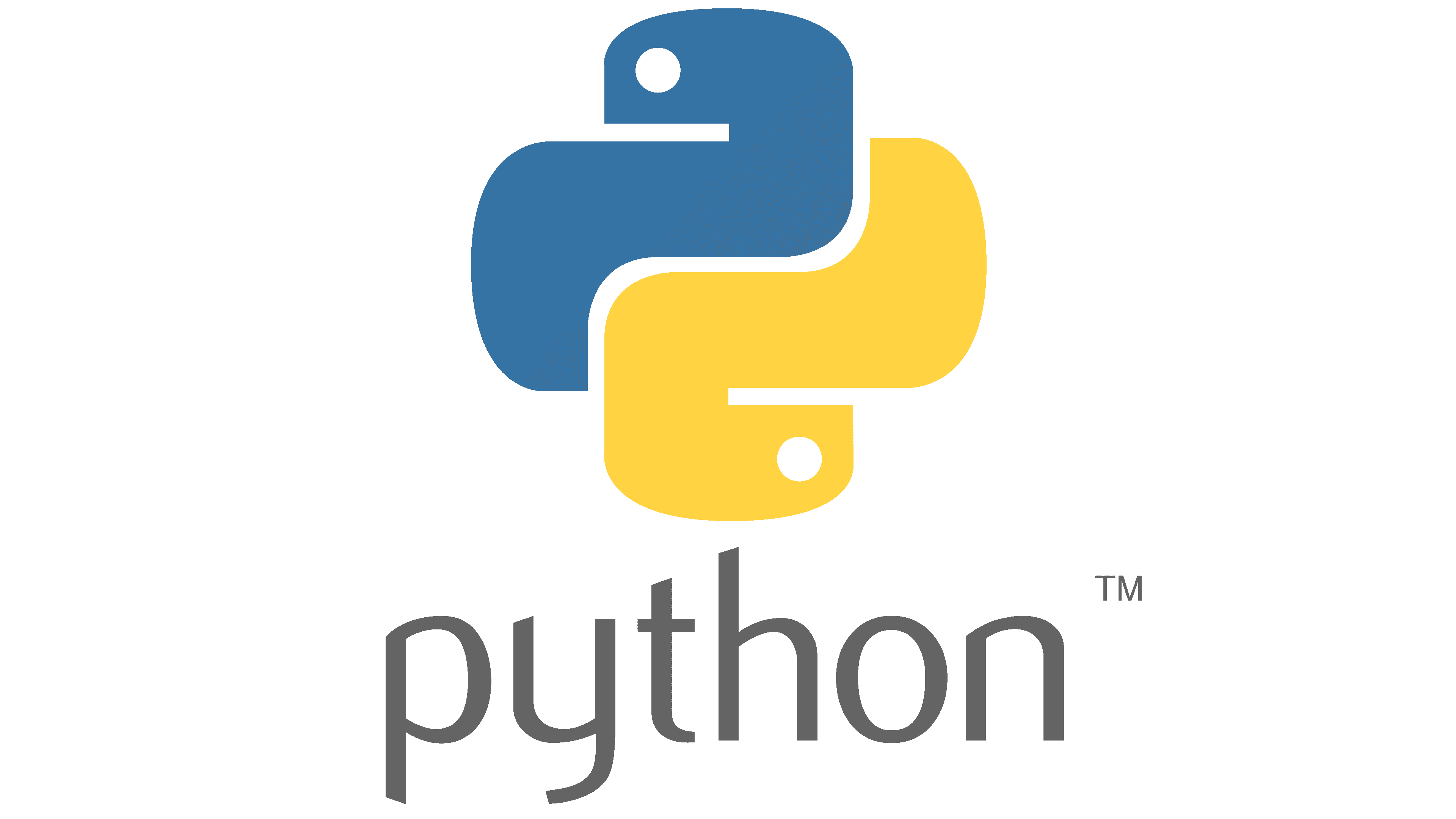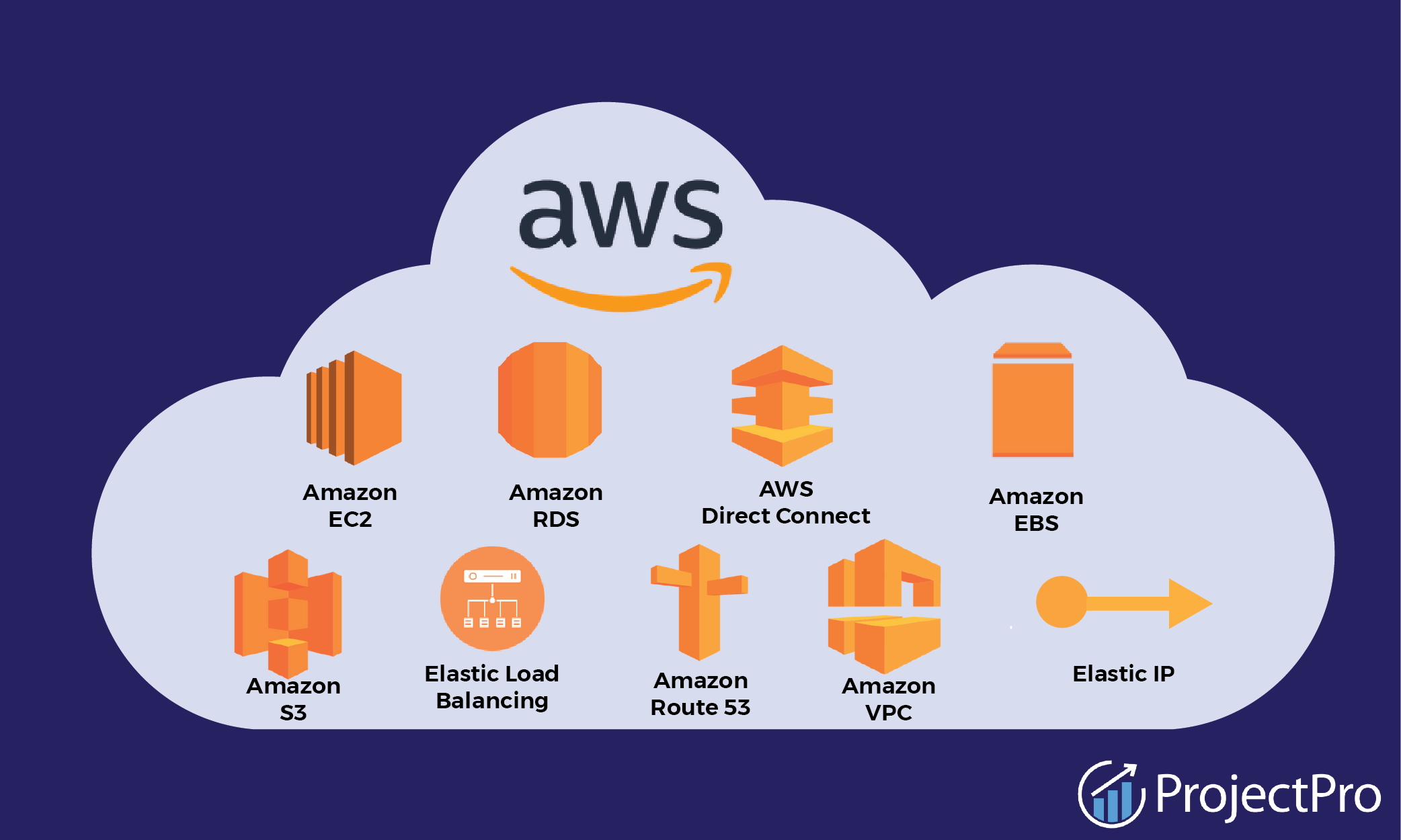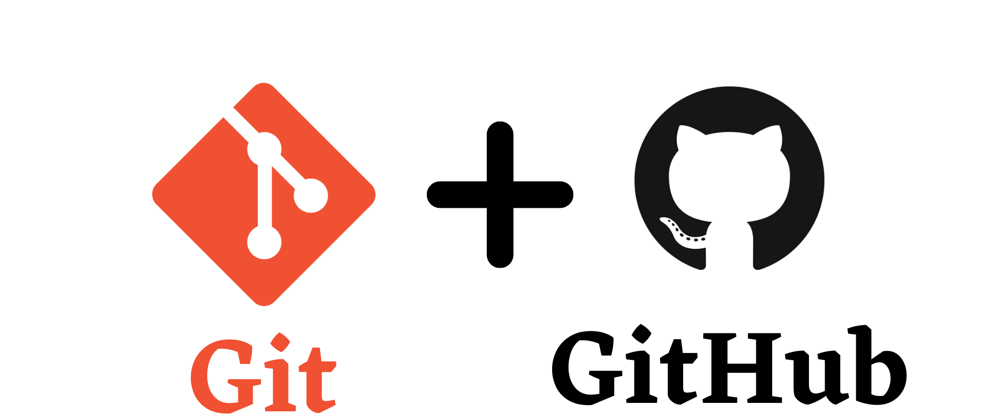Blog details
 Linux for DevOps: A Comprehensive Guide
Linux for DevOps: A Comprehensive Guide
Introduction
Linux is the backbone of modern DevOps workflows. Whether you're managing cloud infrastructure, automating deployments, or setting up CI/CD pipelines, Linux skills are essential. In this blog, we'll explore why Linux is crucial for DevOps, key commands, and best practices for DevOps engineers.
Why Linux is Important for DevOps?
- Open Source & Stability – Linux provides a stable and flexible environment.
- Command Line Efficiency – Most DevOps automation tools rely on CLI.
- Server Management – Linux powers most cloud servers.
- Security & Performance – Offers robust security and performance optimizations.
- Scripting & Automation – Supports Bash, Python, and other automation scripts.
Essential Linux Commands for DevOps Engineers
1. User & Permission Management
whoami– Check the current user.sudo su– Switch to root user.chmod 755 file.sh– Change file permissions.chown user:group file.txt– Change file ownership.
2. File Management
ls -lah– List files with details.cp file1.txt file2.txt– Copy files.mv old.txt new.txt– Rename/move files.rm -rf directory/– Delete files or directories.
3. Process Management
ps aux– Check running processes.toporhtop– Monitor system resources.kill -9– Kill a process forcefully.
4. Networking Commands
ifconfigorip a– Display IP details.ping google.com– Check network connectivity.netstat -tulnp– List open ports.
5. Disk & System Monitoring
df -h– Check disk space.du -sh folder/– Check folder size.free -m– Check RAM usage.
Shell Scripting for Automation
A simple script to automate system updates:
Best Practices for DevOps Engineers Using Linux
- Use SSH Key Authentication – Secure remote access.
- Automate with Cron Jobs – Schedule tasks efficiently.
- Monitor Logs (
/var/log/directory) – Troubleshoot issues. - Use Package Managers (
apt,yum,dnf) – Install software efficiently. - Follow Least Privilege Principle – Use non-root users whenever possible.
Conclusion
Linux is a must-have skill for every DevOps engineer. From managing servers to automating deployments, mastering Linux can elevate your DevOps career. Keep practicing key commands, write automation scripts, and explore cloud-based Linux environments for hands-on learning.